torchx.components¶
This module contains a collection of builtin TorchX components. The directory
structure is organized by component category. Components are simply
templetized app specs. Think of them as a factory methods for different types
of job definitions. The functions that return specs.AppDef in this
module are what we refer to as components.
You can browse the library of components in the torchx.components module
or on our docs page.
Components can be used out of the box by either torchx cli or torchx sdk.
# using via sdk
from torchx.runner import get_runner
get_runner().run_component("distributed.ddp", app_args=[], scheduler="local", ...)
# using via torchx-cli
>> torchx run --scheduler local distributed.ddp --param1 --param2
Components development
- The addition of a new component is pretty straightforward and consists
of the following steps:
Determine component location
Create component as function
Unit tests
Determine component location. Each component belongs to one or another category,
and should be located accordingly. E.g. the definition of distributed components
should be located in distributed.py file.
- Create component as function. Each component represents a function that accepts
arbitrary arguments and returns
specs.AppDef.
The function should have the following properties:
All arguments of the function must be annotated
- Current supported types:
Primitives: int, float, str
Optional primitives: Optional[int], Optional[float], Optional[str]
Dict: Dict[Primitive_key, Primitive_value]
List: List[Primitive_value]
Optional[List], Optional[Dict]
- The function should have well defined description in
https://sphinxcontrib-napoleon.readthedocs.io/en/latest/example_google.html format
Unit tests. Write unit tests that use torchx.specs.file_linter to validate
the component’s structure, similar to torchx.components.tests.distributed_test.py.
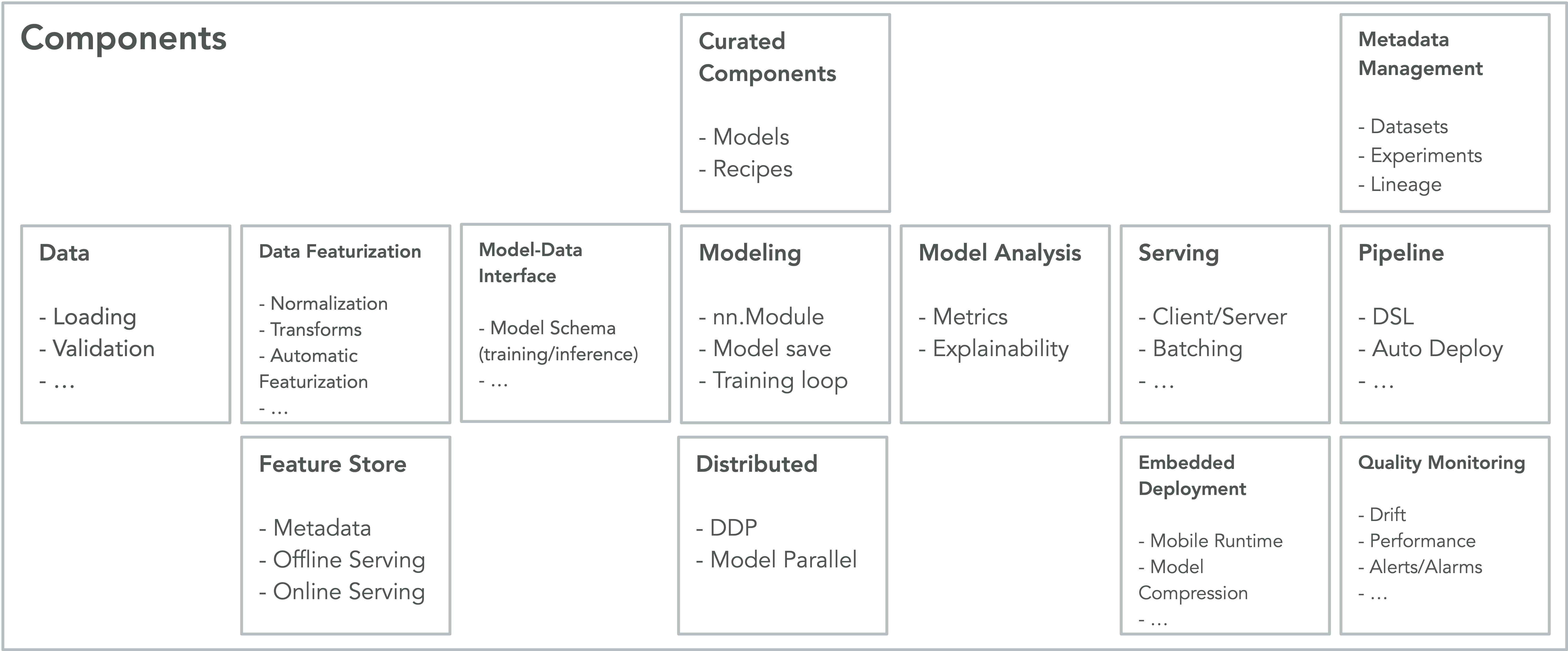
Note
Diagram above for illustration purposes only. Not all boxes are currently available out-of-the-box.
